1. Start your mozilla firefox browser, if you don’t have it please download from its official site.
2. Install Stylish Add-On then restart your browser.

3. Go to facebook styles page and choose your favorite styles / layout / background.
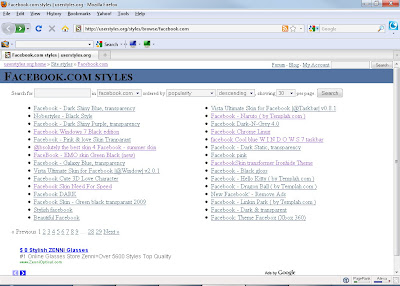
4. Click "Install with Stylish"
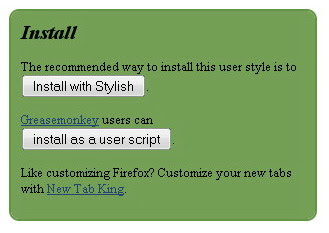
5. Done! Now go to your facebook page and see the result.
You can manage facebook layout or combine styles. Styler manager enable you to manage : activate/deactivate, edit and uninstall current styles. To manage styles click the "S" symbol on the bottom right of your browser window.
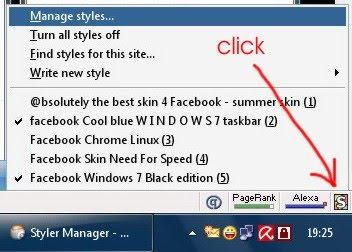
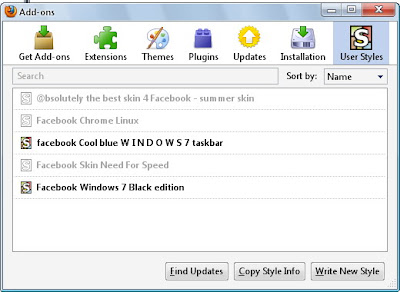
To combine the styles, for example you have installed the "Facebook Windows7 Black Edition", now combine the layout with "Facebook Cool Blue Windows 7 Taskbar" style. And here is the result :
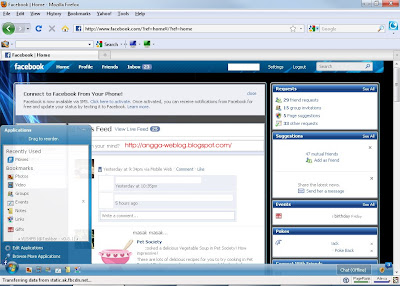
Okay, that’s અલ્લ.
No comments:
Post a Comment