The web-based application that I want to highlight here is ZXing from Google Code, have you heard that before? First, let’s take a look on the interface.
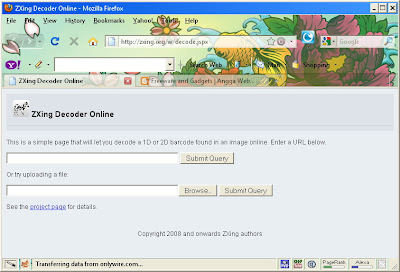
The ZXing’s interface is indeed very simple but do not underestimate its abilities :D
From the layout, you can either upload the image from your computer or from URL, then click "Submit Query" to decode or read your barcode or QR-Code images.
I have two examples here, one barcode image and the other is QR-code image.
Barcode Image
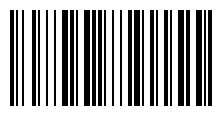
URL : https://blogger.googleusercontent.com/img/b/R29vZ2xl/AVvXsEgXmCpU6vxxYvNF97V3pGcerCY2rEEURamY-3nsOCbCXHzz5TpvTX5BgxbMkVg_t7dqnQRcAHqgosmZ2ANubN150Cq4tgg1k5LgGGsxCKvIQfA0RSbqEXKpPbscIH87ccMpHkoCOyX42bQ/s400/read+barcode.png
QR-Code Image

URL : https://blogger.googleusercontent.com/img/b/R29vZ2xl/AVvXsEjZT3RZvaZhqlLeZ6Gj1_XS7YxxgbZJwFL3MnXD3RPoRbEve2RKNKqUAmdtZJbAlwKEpzIZ3UbMrnpE-9buJNOMEB32jOfvCSCAQSu0HG1SEbZrFIs06w8uFT4cfJIupWbO80hHptXhJpo/s400/read+qr-code.png
Step 1 : copy and paste the image URL into the first box and then I
Step 2 : click "Submit Query" to decode.
Result for Barcode Image
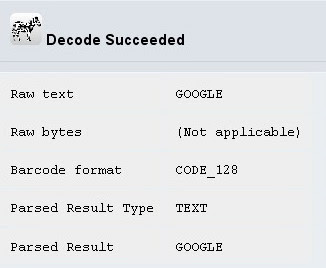
Result for QR-Code Image
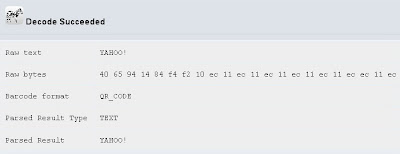
You can also download the ZXing application in Google Codes
No comments:
Post a Comment